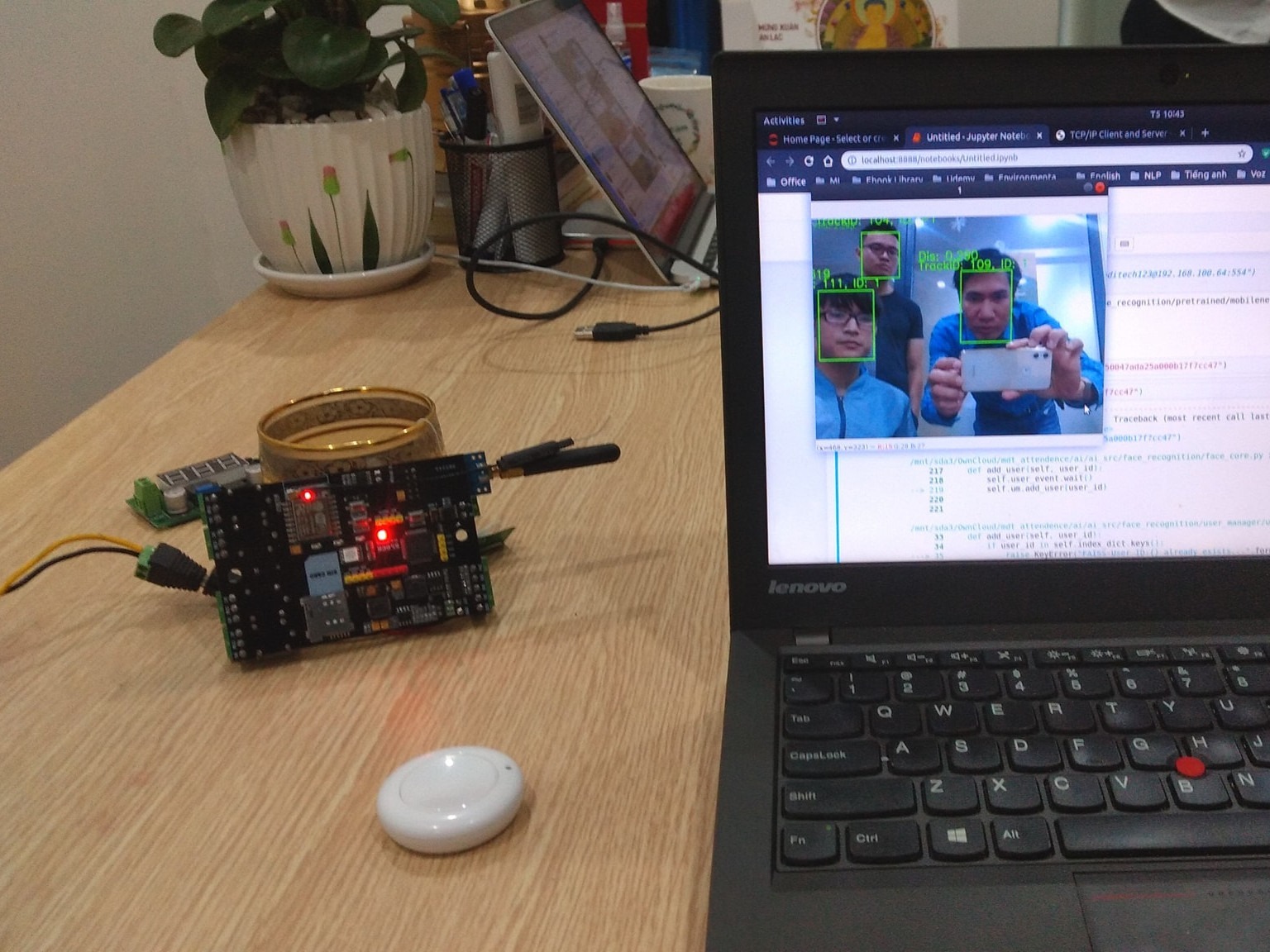This error originated from recent new JDK 15 release which eliminated “Unpack200” bin from the package as C++ plugin hasn’t been available anymore under new “Netbeans Distribution” term.
If you encounter this, follow steps below to fix:
Step 1: Install JDK 11
Step 2: and reinstall JDK 15
Step 3: Open Netbeans 12 > Tools > Plugins > Settings, check on Netbeans 8.2 Plugin Portal box then click Close.
Step 4: Restart Netbeans
Step 5: Install C/C++ plugin
- In Netbeans click Tools > Plugins > Available plugins you should see C/C++ Plugin package listed back, check it and click Install button.
- If “Unpack200” error message pops up, just click on “Choose unpack200” button then select unpack200 bin in the list
- Click Ok button and complete the installation.
Done.
Happy codding! 😉