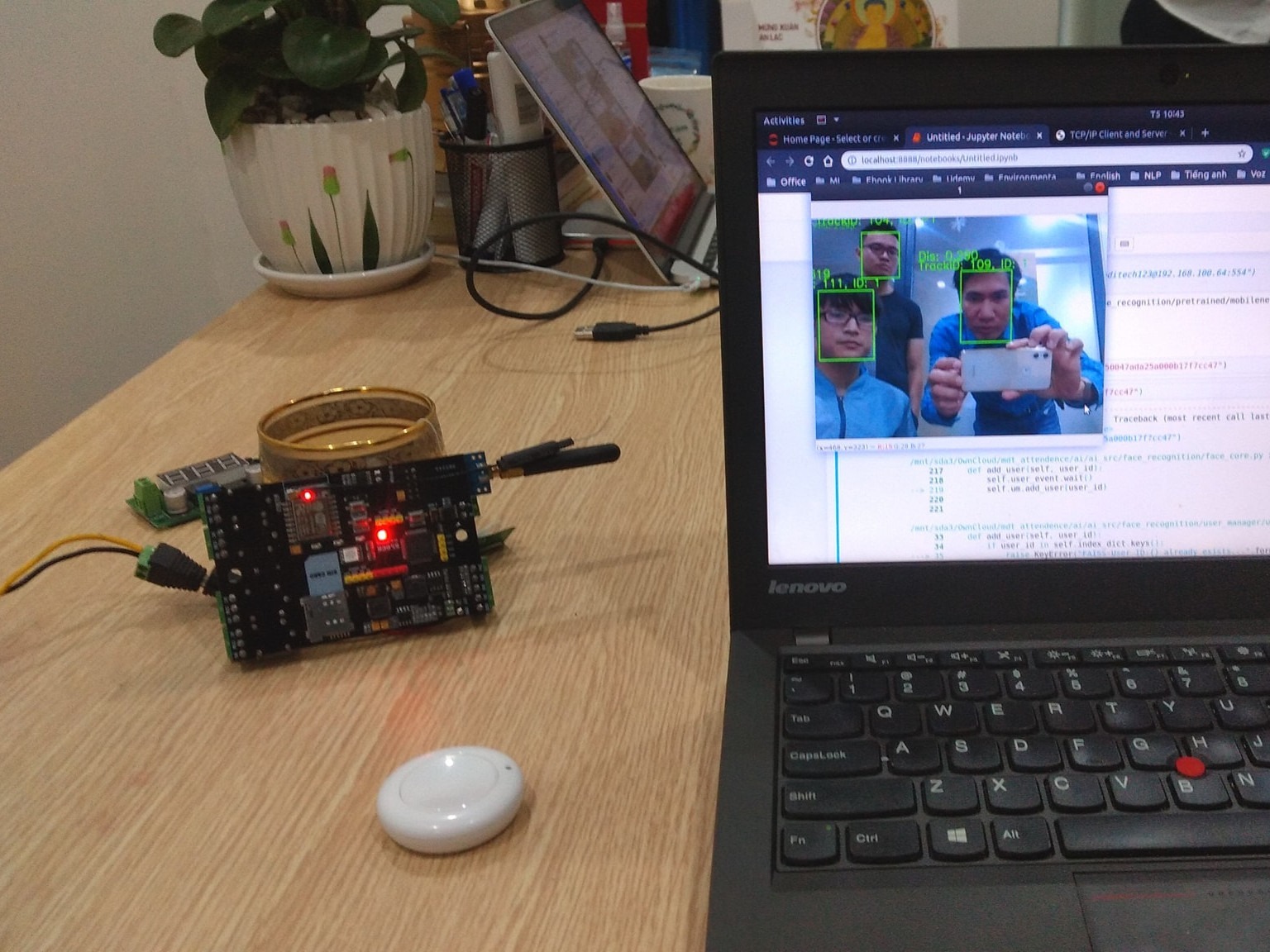I assume you are already familiar with Eclipse on a Linux environment (Ubuntu, Linux Mint, Fedora…). There are several ways to work with ESP32 boards, the easiest approach is with Arduino IDE. And if you are using Eclipse for coding, you can add the ESP32 plugin easily by the following steps:
Step 1: Install Arduino IDE (in case you haven’t installed it):
$ sudo apt-get update $ sudo apt-get install arduino
Step 2: Launch Arduino IDE and install the ESP32 package:
- Click on
File > Preferences - Paste the following link into the text box “
Additional Boards Manager URLs” and then click theOKbutton.
https://dl.espressif.com/dl/package_esp32_index.json, http://arduino.esp8266.com/stable/package_esp8266com_index.json- Click
Tool > Boards > Boards Manager… type “ESP32” into theSearchbar - Select appeared ESP32 package then click
Install
Step 3: Install Python3:
At this point, almost popular Linux distributions had Python 3 pre-installed. To test if your computer had it installed or not, open the command prompt and enter:
$ python3 --versionIf you don’t see any output about Python version, you will have to install it manually:
$ sudo apt-get install software-properties-common $ sudo add-apt-repository ppa:deadsnakes/ppa $ sudo apt-get update $ sudo apt-get install python3.8
Step 4: Install esptool:
- Open Terminal and type:
$ pip install esptool
- Wait for esptool installation.
Done. Happy coding!
Harley.